New Releases |
Hidden Object Games |
Match 3 Games |
Time Management Games |
Strategy Games |
Puzzle Games |
Card Games |
Action Games |
Word Games
Strange Cases: The Faces of Vengeance Walkthrough 2
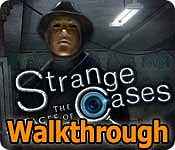
Strange Cases: The Faces of Vengeance Walkthrough 2
* OS: Windows 7 / Vista / XP
* CPU: Pentium 3 1.0 GHz or Higher
* OS: Windows 7 / Vista / XP
* CPU: Pentium 3 1.0 GHz or Higher
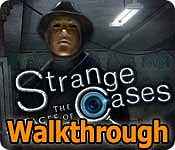
Strange Cases: The Faces of Vengeance Walkthrough 2
* OS: Windows 7 / Vista / XP
* CPU: Pentium 3 1.0 GHz or Higher
* OS: Windows 7 / Vista / XP
* CPU: Pentium 3 1.0 GHz or Higher
Strange Cases: The Faces of Vengeance Walkthrough 2 Screenshots, Videos:
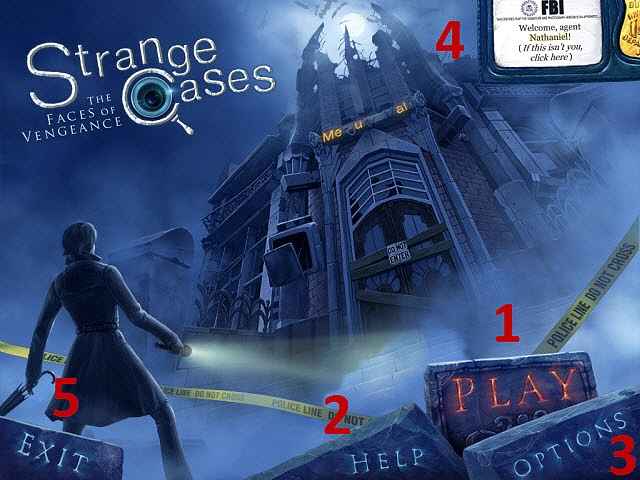
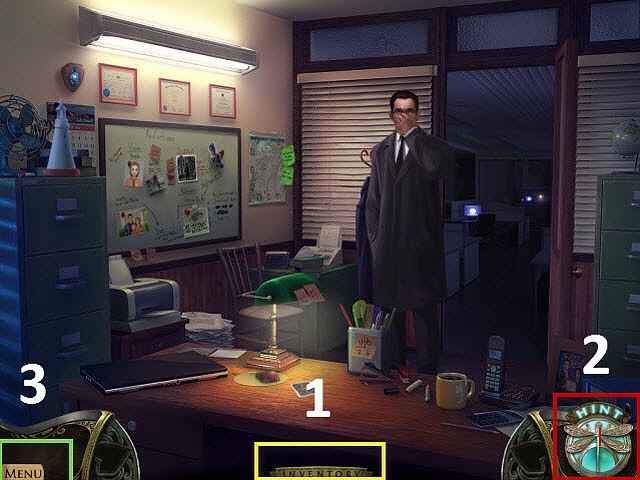
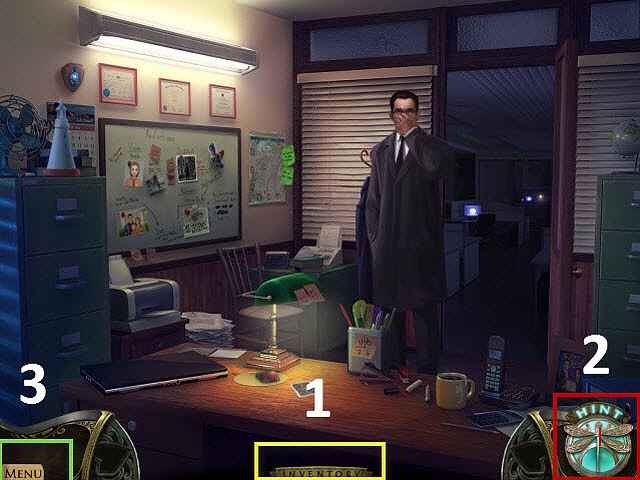
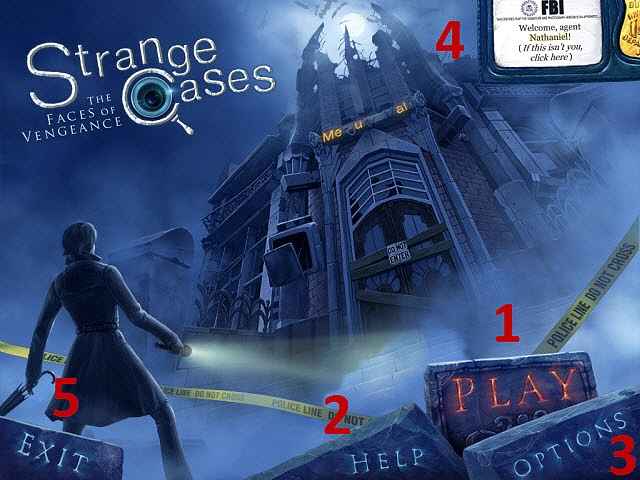
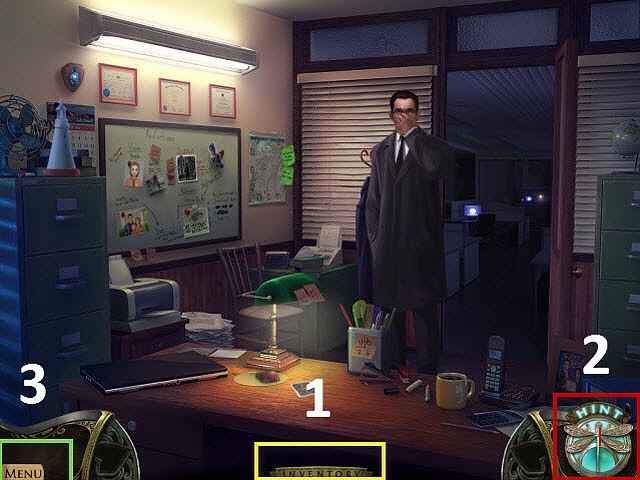
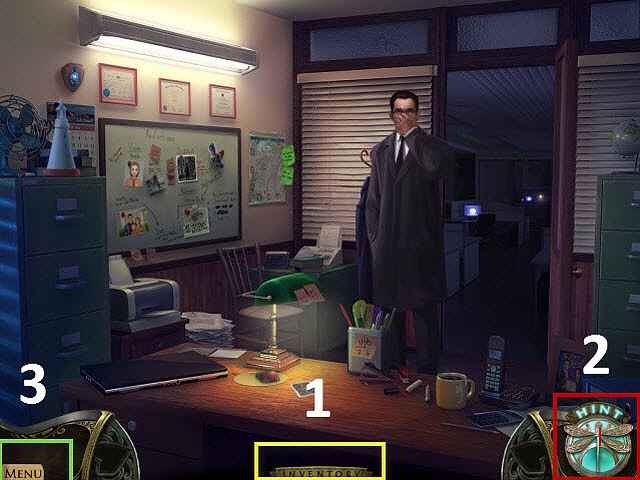
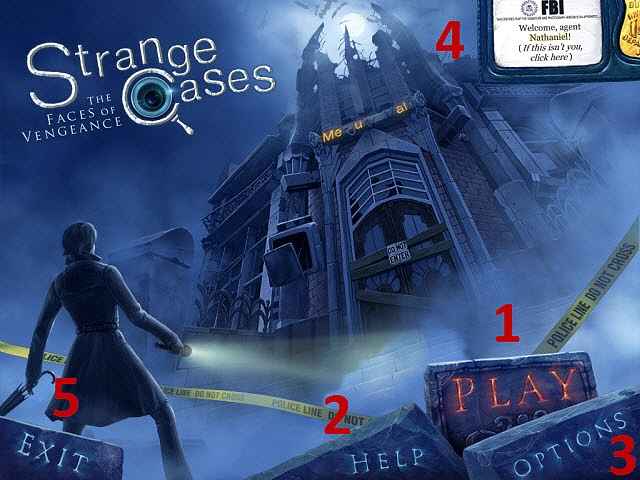
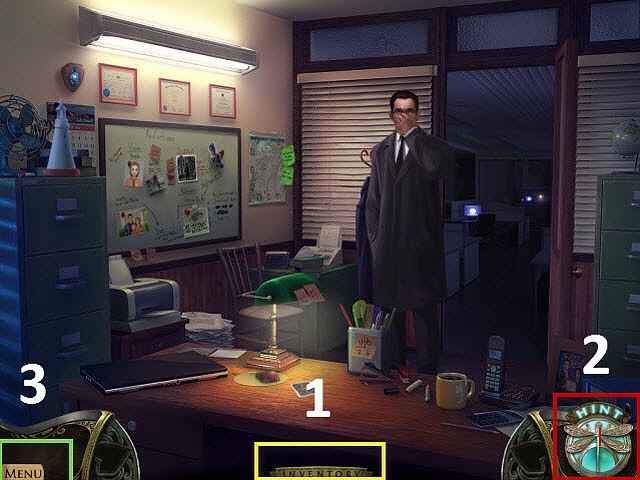
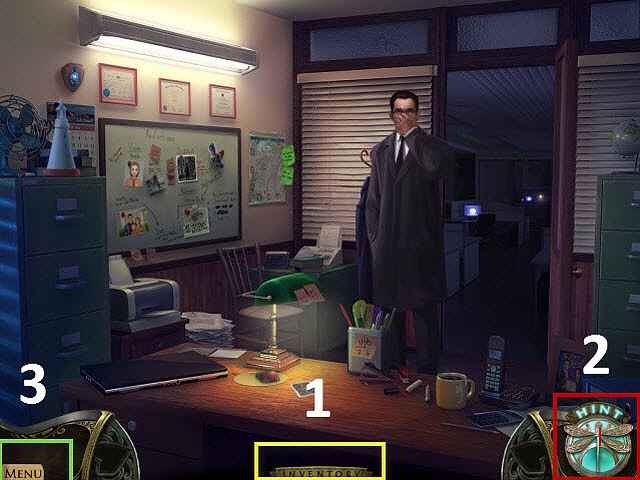
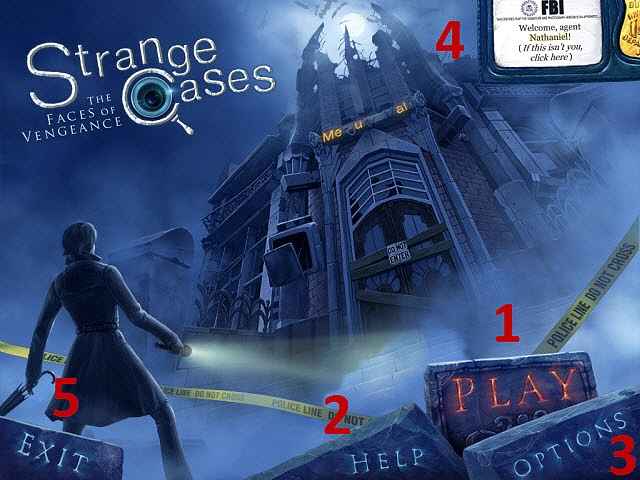
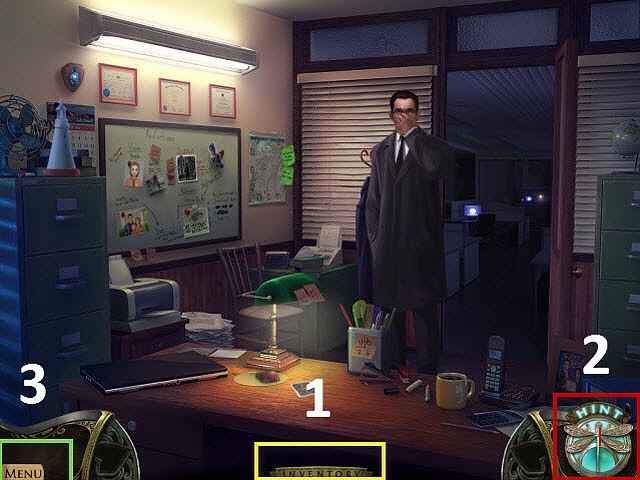
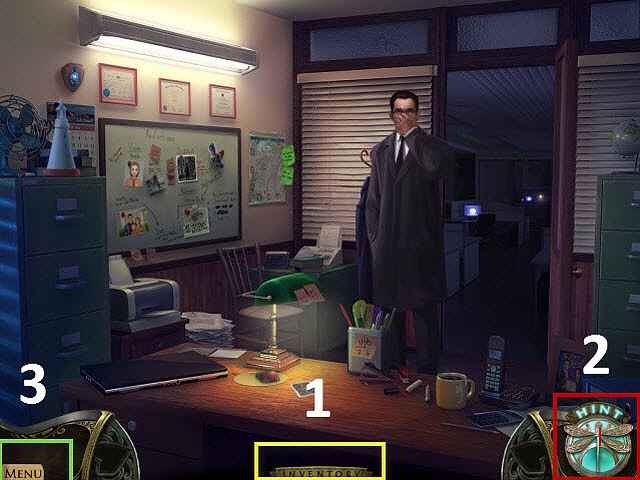
Follow our crystal clear walkthrough and helpful tricks to get you through the rough spots! Click the button to download full walkthrough.
Early on you will be given an in-game Map. The Map will enable fast travel to any area you have previously been before.
Select Play (1) to begin the game.
Select the Help button (2) for additional help in the game.
The Options Menu (3) will allow you to adjust your cursor, screen size, and sound levels.
Select the badge (4) to edit your profiles.
Exit the game here (5).
Throughout the guide, we will use the acronym ‘HOP’ for Hidden-object puzzles. You must find a tarot card in each of these scenes; they are marked in blue throughout the guide.
Items listed in green in HOPs require an extra step; they will be marked in green on the screenshots.
There are three difficulty levels: Casual, Advanced, and Expert. These may be changed at any time.
The Inventory items are stored here (1).
The Hint button will offer hints and allow you to skip puzzles, but will take some time to recharge (2).
Selecting the Menu button will bring up the Options, Help, and allow you to exit the game (3).
Open the door.
Examine the bulletin board (A). Move the picture of the little girl (B), the suspect (C), and the parents (D). Take the three CARDS from behind each picture.
Examine the tarot card on the table (E).
Early on you will be given an in-game Map. The Map will enable fast travel to any area you have previously been before.
Select Play (1) to begin the game.
Select the Help button (2) for additional help in the game.
The Options Menu (3) will allow you to adjust your cursor, screen size, and sound levels.
Select the badge (4) to edit your profiles.
Exit the game here (5).
Throughout the guide, we will use the acronym ‘HOP’ for Hidden-object puzzles. You must find a tarot card in each of these scenes; they are marked in blue throughout the guide.
Items listed in green in HOPs require an extra step; they will be marked in green on the screenshots.
There are three difficulty levels: Casual, Advanced, and Expert. These may be changed at any time.
The Inventory items are stored here (1).
The Hint button will offer hints and allow you to skip puzzles, but will take some time to recharge (2).
Selecting the Menu button will bring up the Options, Help, and allow you to exit the game (3).
Open the door.
Examine the bulletin board (A). Move the picture of the little girl (B), the suspect (C), and the parents (D). Take the three CARDS from behind each picture.
Examine the tarot card on the table (E).
Receive Emails When Strange Cases Series Has New Game Released
Sign-up to get informed when the Strange Cases series has new game released with BD Studio Games' FREE bi-weekly newsletter.
Sign-up to get informed when the Strange Cases series has new game released with BD Studio Games' FREE bi-weekly newsletter.









 REFRESH
REFRESH