New Releases |
Hidden Object Games |
Match 3 Games |
Time Management Games |
Strategy Games |
Puzzle Games |
Card Games |
Action Games |
Word Games
Apothecarium: The Renaissance of Evil Walkthrough 5
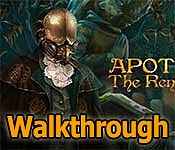
Apothecarium: The Renaissance of Evil Walkthrough 5
* OS: Windows 7 / Vista / XP
* CPU: Pentium 3 1.0 GHz or Higher
* OS: Windows 7 / Vista / XP
* CPU: Pentium 3 1.0 GHz or Higher
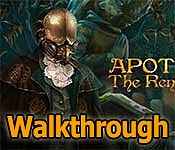
Apothecarium: The Renaissance of Evil Walkthrough 5
* OS: Windows 7 / Vista / XP
* CPU: Pentium 3 1.0 GHz or Higher
* OS: Windows 7 / Vista / XP
* CPU: Pentium 3 1.0 GHz or Higher
Apothecarium: The Renaissance of Evil Walkthrough 5 Screenshots, Videos:

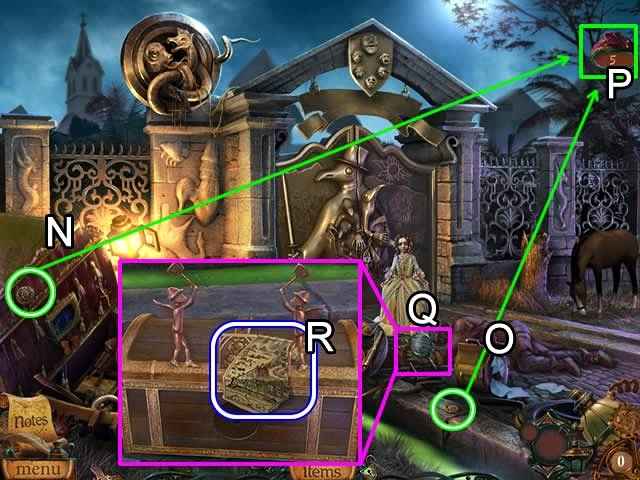
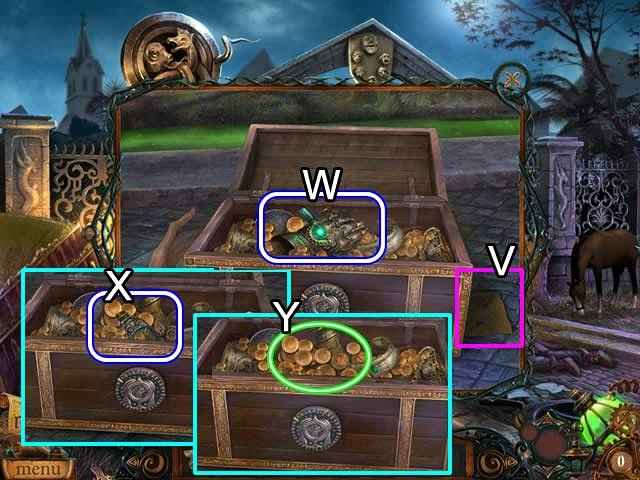

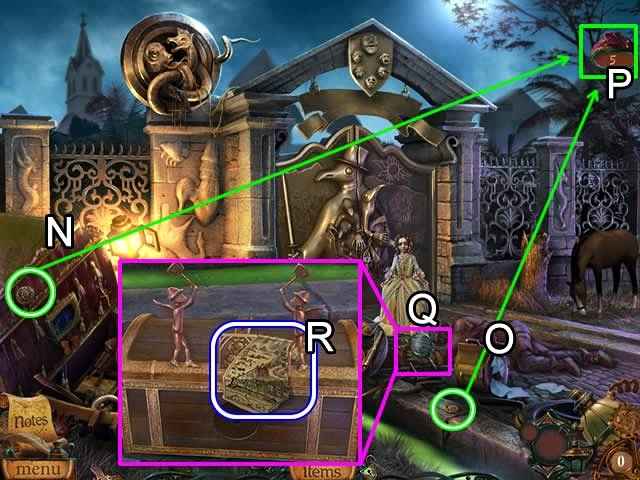
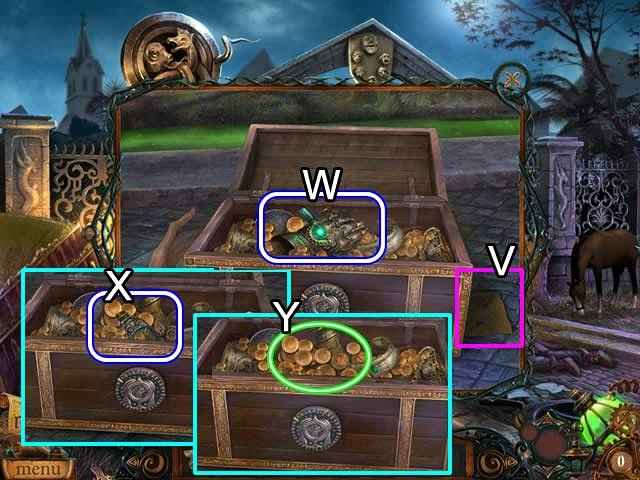

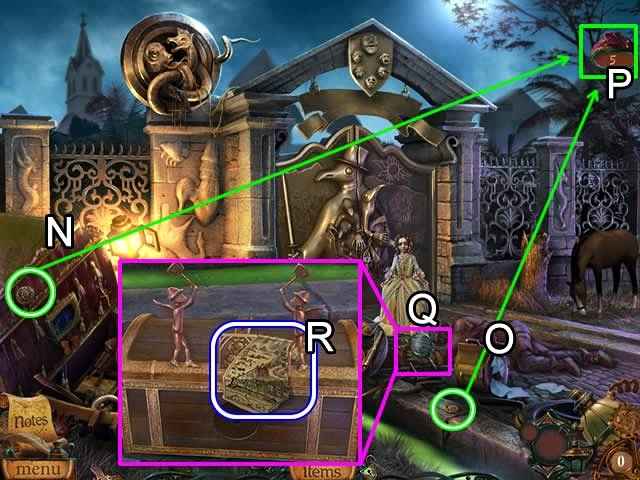
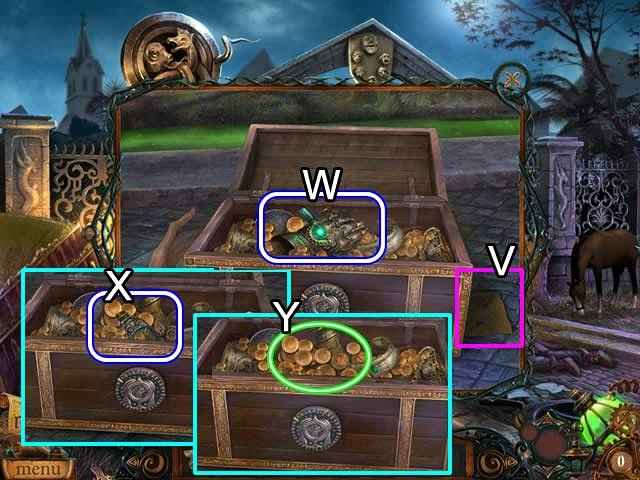

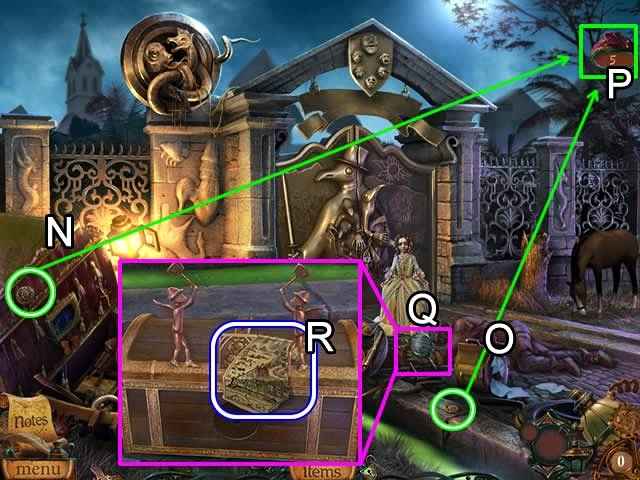
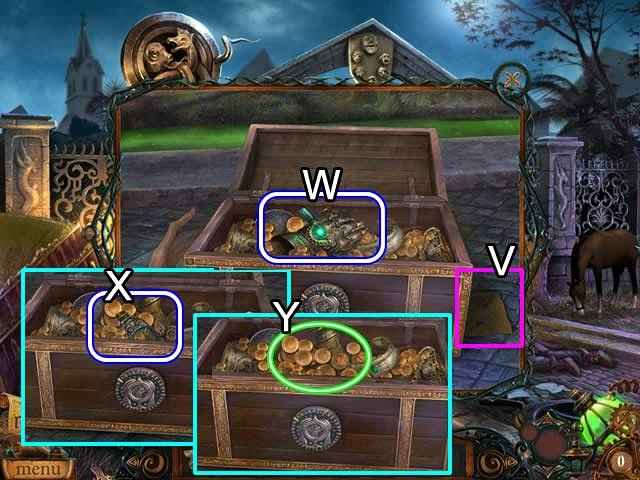
Follow our crystal clear walkthrough and helpful tricks to get you through the rough spots! Click the button to download full walkthrough.
Click the match 3 icon (I) to switch from the HOS to a match 3 board.
? A match 3 board appears above the items list (J).
? Arrange three or more matching tiles horizontally or vertically to drive the magnifying glass tiles (aqua) off the board and eliminate an item on the list. Each magnifying glass tile removes one list item.
? Click a magic crystal (pink) and an adjacent tile to eliminate that tile.
? Matching three tiles by a bomb (yellow) eliminates tiles around the bomb.
? Receive additional coins by dropping the coin tile (red) off the board.
? Switch back to the HOS by clicking the magnifying glass icon (K) in the lower left corner.
Completing a HOS or a match 3 game earns coins based on the completion time (L).
? Earn a maximum of three coins for a fast time.
? A scene may be repeated at any time by opening Notes (M) and clicking the Puzzles tab.
? Use the coins in the Store to purchase upgrades for match 3 play in HOS or hint and skip options.
? Please review the General Tips section of this guide for a complete explanation of the Store and collecting coins.
? The ‘Eagle Eye’ achievement trophy is awarded for completing this scene.
Pick up the two coins (N) and (O). They are added to the coin sack (P). Click the coin sack at any time to go directly to the Store to purchase game upgrades.
? Coins are highlighted in white with a green border in the scenes.
? Look closer at the chest (Q).
? Pick up the MAP-PART 2 piece (R).
? Examine the inset on the trunk (S). The cursor turns to gears indicating an interactive area.
? Slide the cursor over the Items tab at the bottom of the screen to open the inventory tray (T). Click the padlock (yellow) to keep the inventory tray locked open.
? Take the CHEST KEY from the item tray and place it in the inset. The lock tab is hammered down.
? Click the top of the trunk (U) to open it.
Click the match 3 icon (I) to switch from the HOS to a match 3 board.
? A match 3 board appears above the items list (J).
? Arrange three or more matching tiles horizontally or vertically to drive the magnifying glass tiles (aqua) off the board and eliminate an item on the list. Each magnifying glass tile removes one list item.
? Click a magic crystal (pink) and an adjacent tile to eliminate that tile.
? Matching three tiles by a bomb (yellow) eliminates tiles around the bomb.
? Receive additional coins by dropping the coin tile (red) off the board.
? Switch back to the HOS by clicking the magnifying glass icon (K) in the lower left corner.
Completing a HOS or a match 3 game earns coins based on the completion time (L).
? Earn a maximum of three coins for a fast time.
? A scene may be repeated at any time by opening Notes (M) and clicking the Puzzles tab.
? Use the coins in the Store to purchase upgrades for match 3 play in HOS or hint and skip options.
? Please review the General Tips section of this guide for a complete explanation of the Store and collecting coins.
? The ‘Eagle Eye’ achievement trophy is awarded for completing this scene.
Pick up the two coins (N) and (O). They are added to the coin sack (P). Click the coin sack at any time to go directly to the Store to purchase game upgrades.
? Coins are highlighted in white with a green border in the scenes.
? Look closer at the chest (Q).
? Pick up the MAP-PART 2 piece (R).
? Examine the inset on the trunk (S). The cursor turns to gears indicating an interactive area.
? Slide the cursor over the Items tab at the bottom of the screen to open the inventory tray (T). Click the padlock (yellow) to keep the inventory tray locked open.
? Take the CHEST KEY from the item tray and place it in the inset. The lock tab is hammered down.
? Click the top of the trunk (U) to open it.
Receive Emails When Apothecarium Series Has New Game Released
Sign-up to get informed when the Apothecarium series has new game released with BD Studio Games' FREE bi-weekly newsletter.
Sign-up to get informed when the Apothecarium series has new game released with BD Studio Games' FREE bi-weekly newsletter.









 REFRESH
REFRESH