New Releases |
Hidden Object Games |
Match 3 Games |
Time Management Games |
Strategy Games |
Puzzle Games |
Card Games |
Action Games |
Word Games
Nightmares from the Deep: The Siren's Call Walkthrough 2
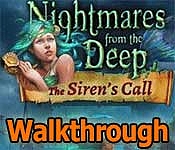
Nightmares from the Deep: The Siren's Call Walkthrough 2
* OS: Windows 7 / Vista / XP
* CPU: Pentium 3 1.0 GHz or Higher
* OS: Windows 7 / Vista / XP
* CPU: Pentium 3 1.0 GHz or Higher
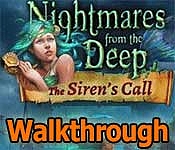
Nightmares from the Deep: The Siren's Call Walkthrough 2
* OS: Windows 7 / Vista / XP
* CPU: Pentium 3 1.0 GHz or Higher
* OS: Windows 7 / Vista / XP
* CPU: Pentium 3 1.0 GHz or Higher
Nightmares from the Deep: The Siren's Call Walkthrough 2 Screenshots, Videos:
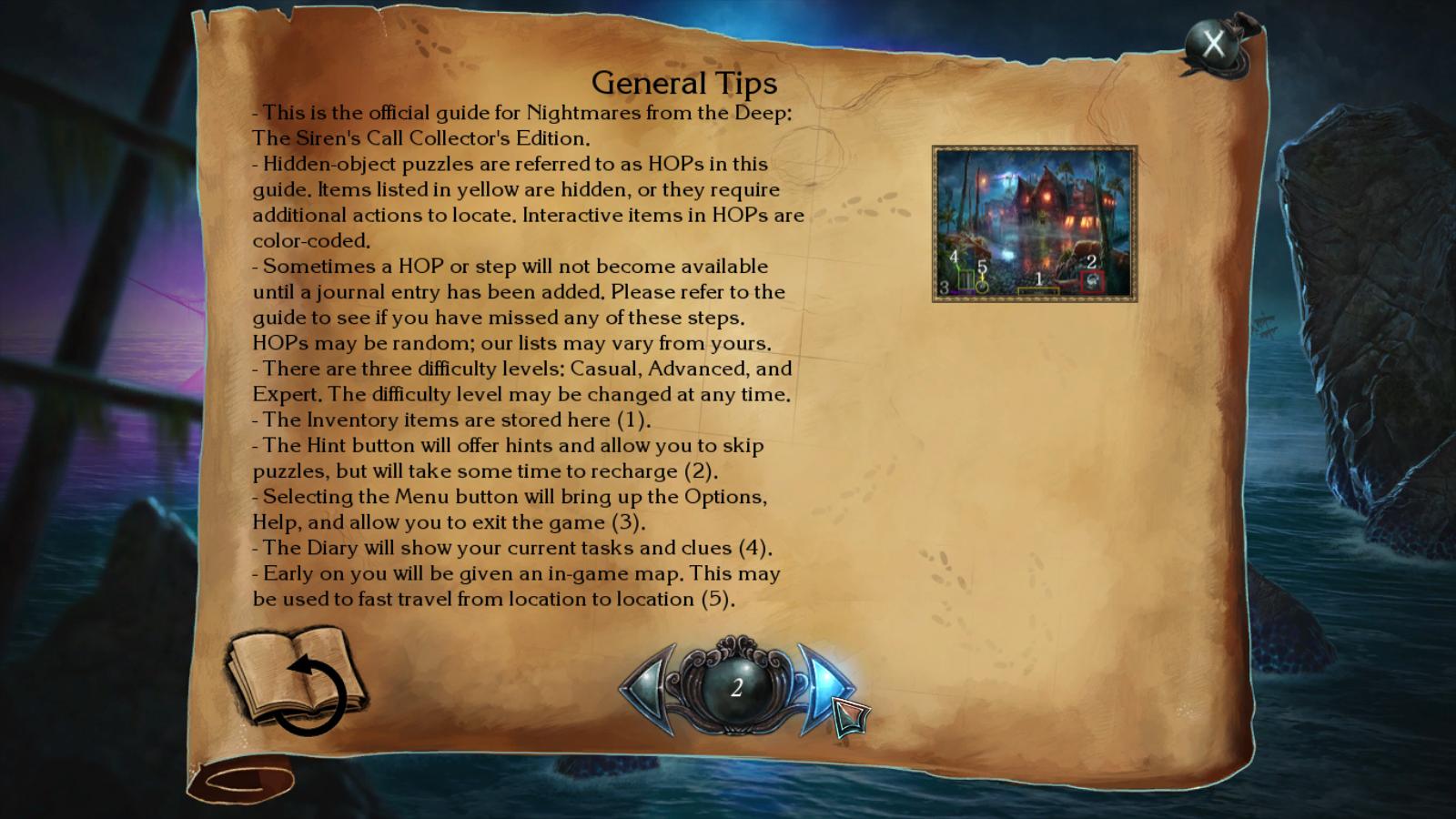

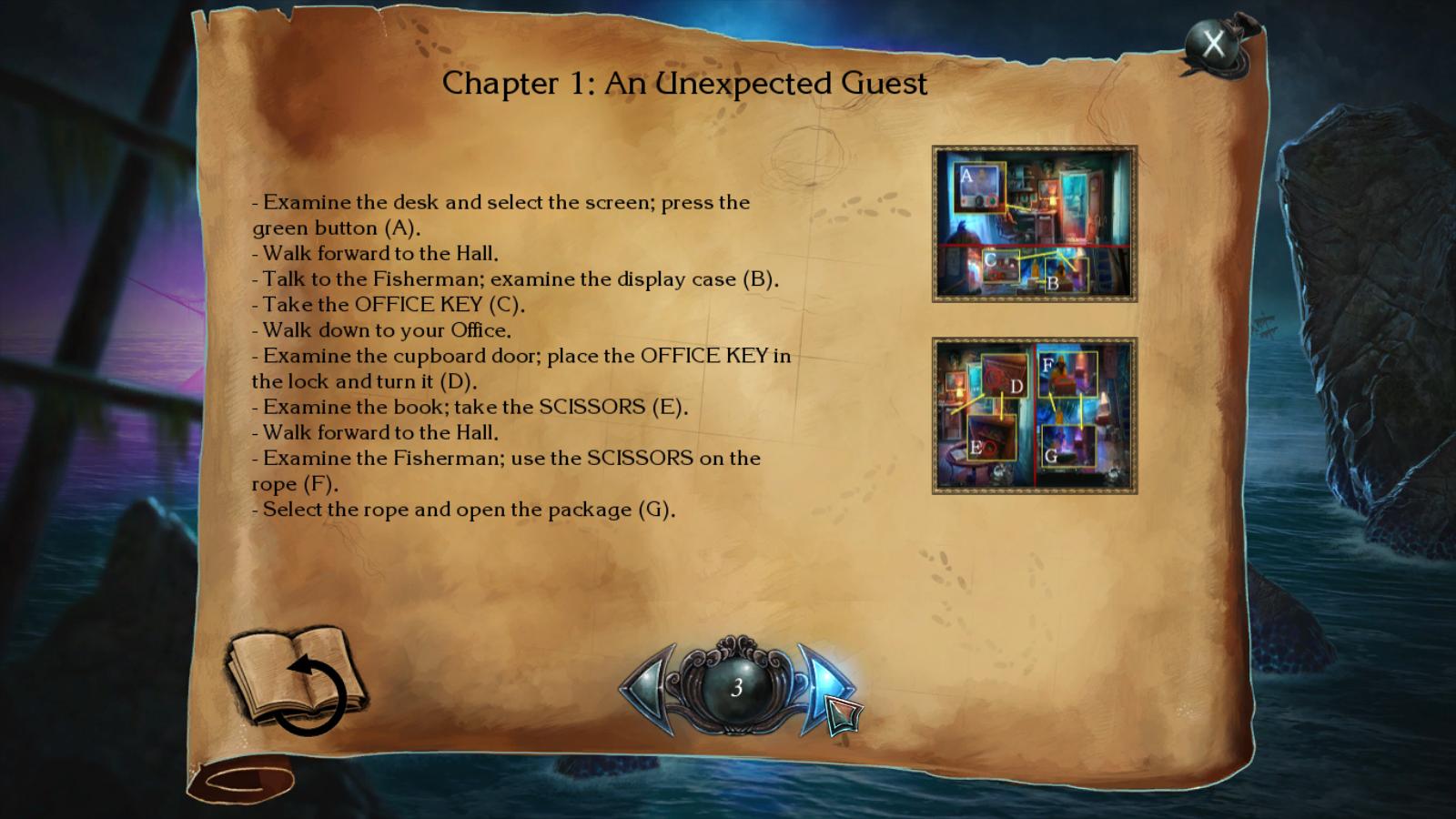
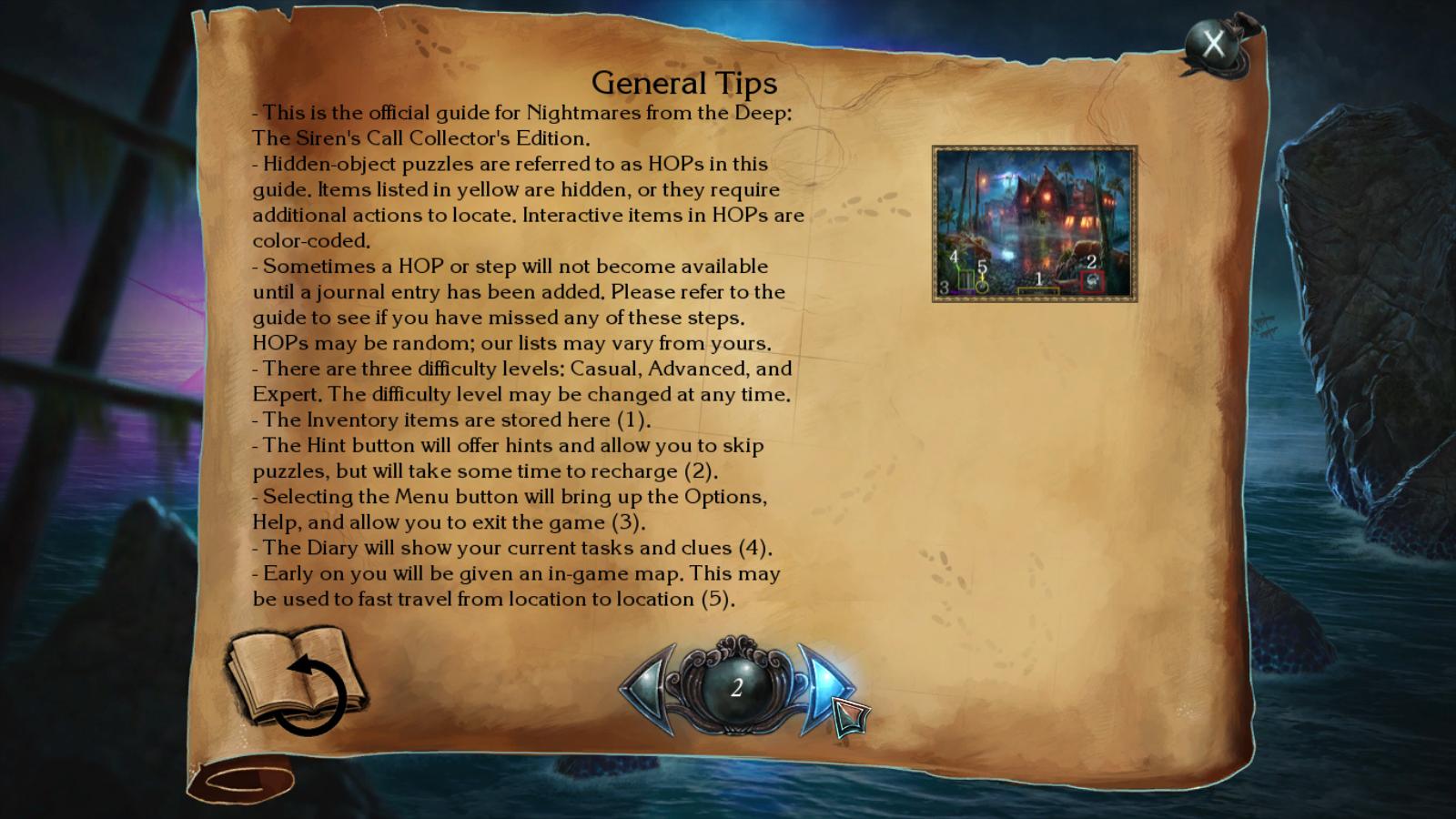

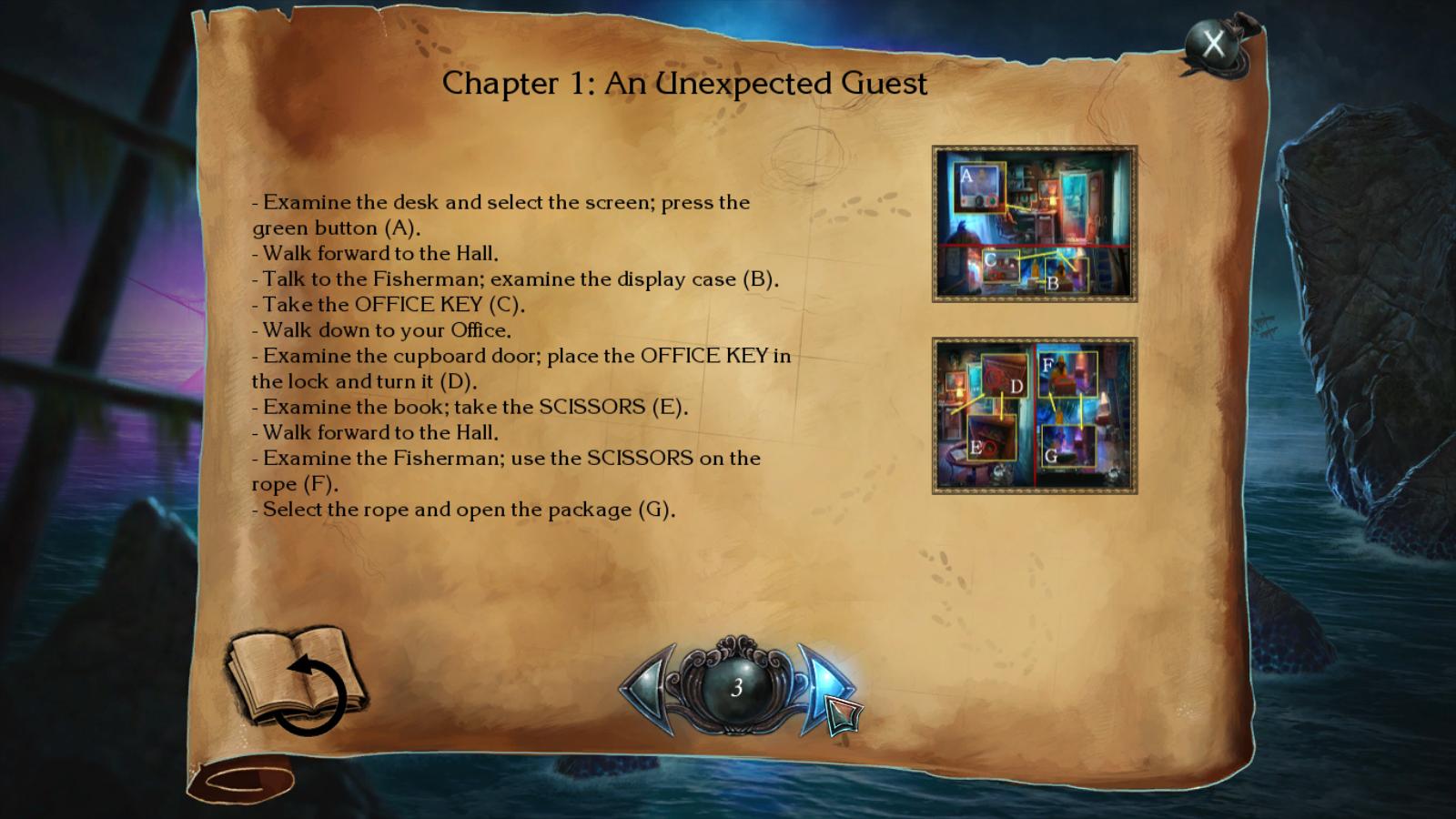
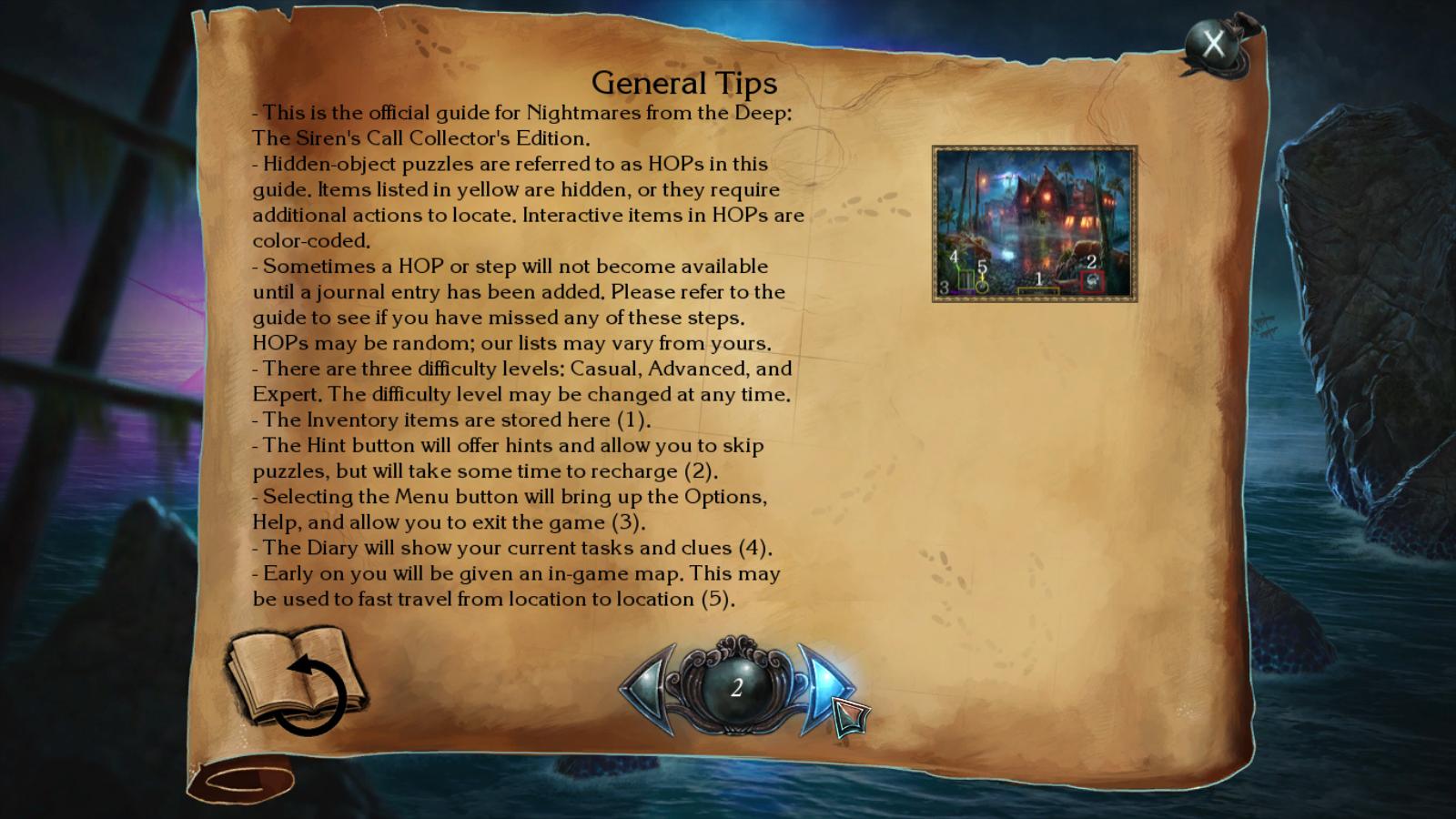

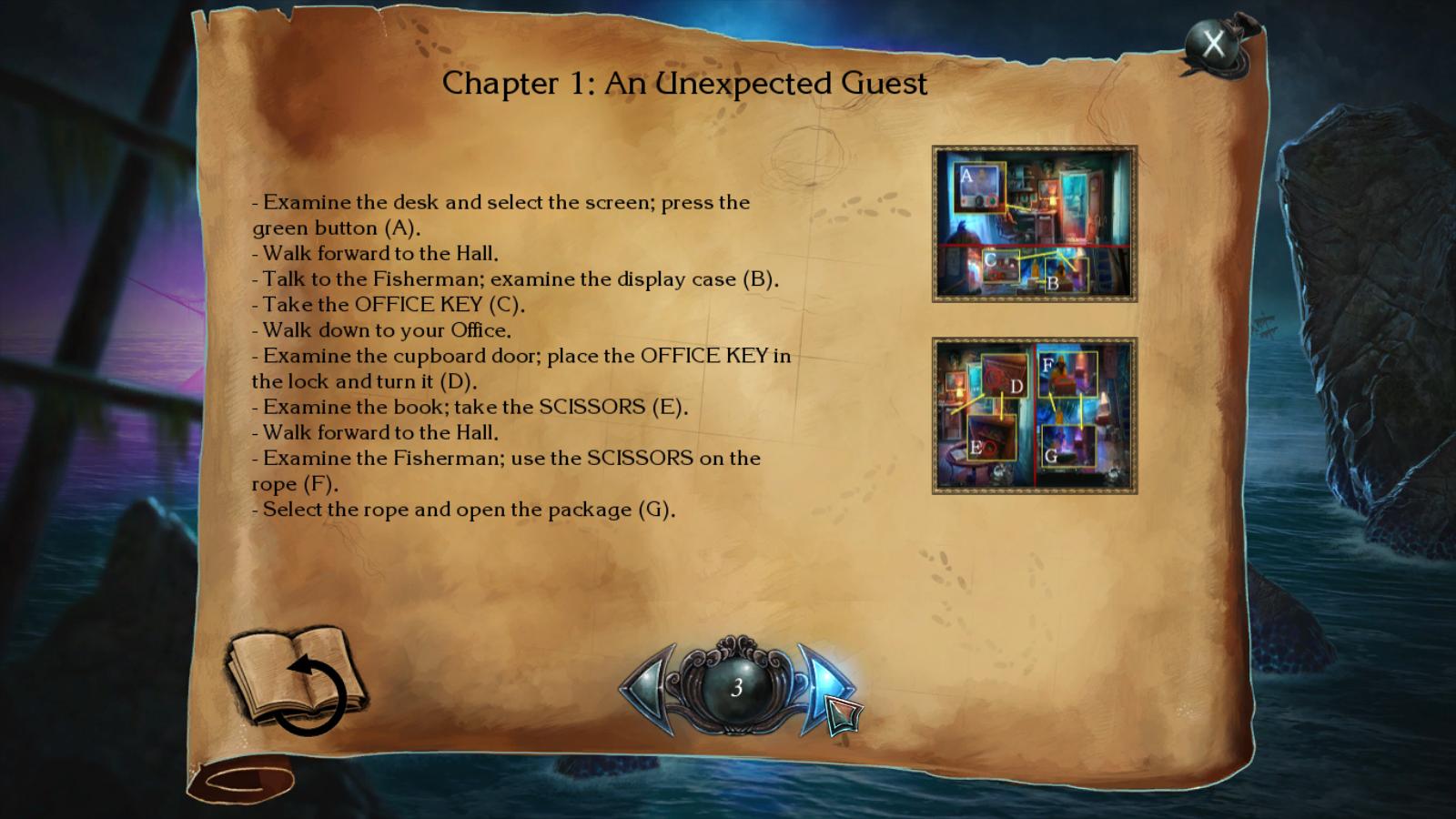
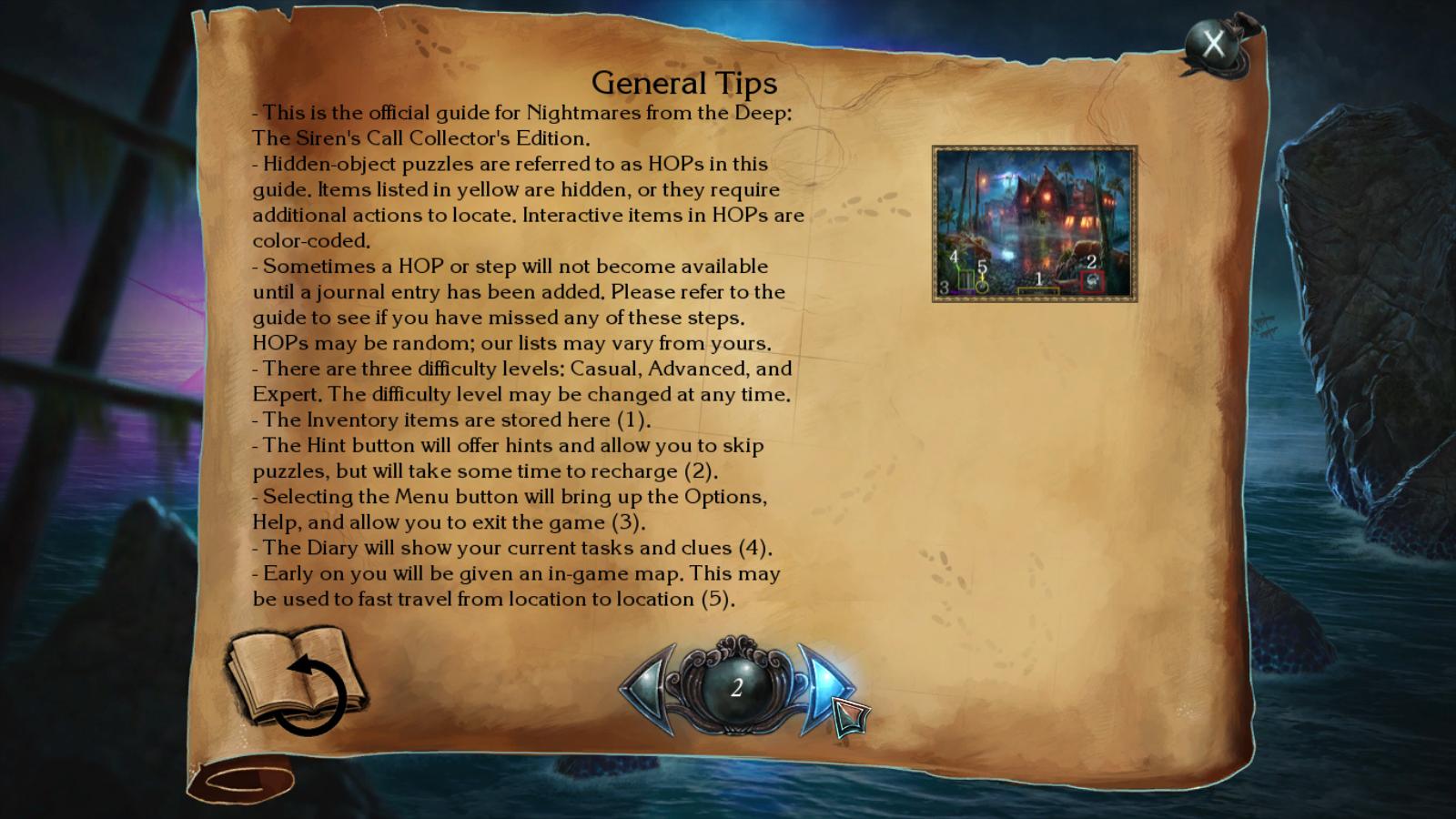

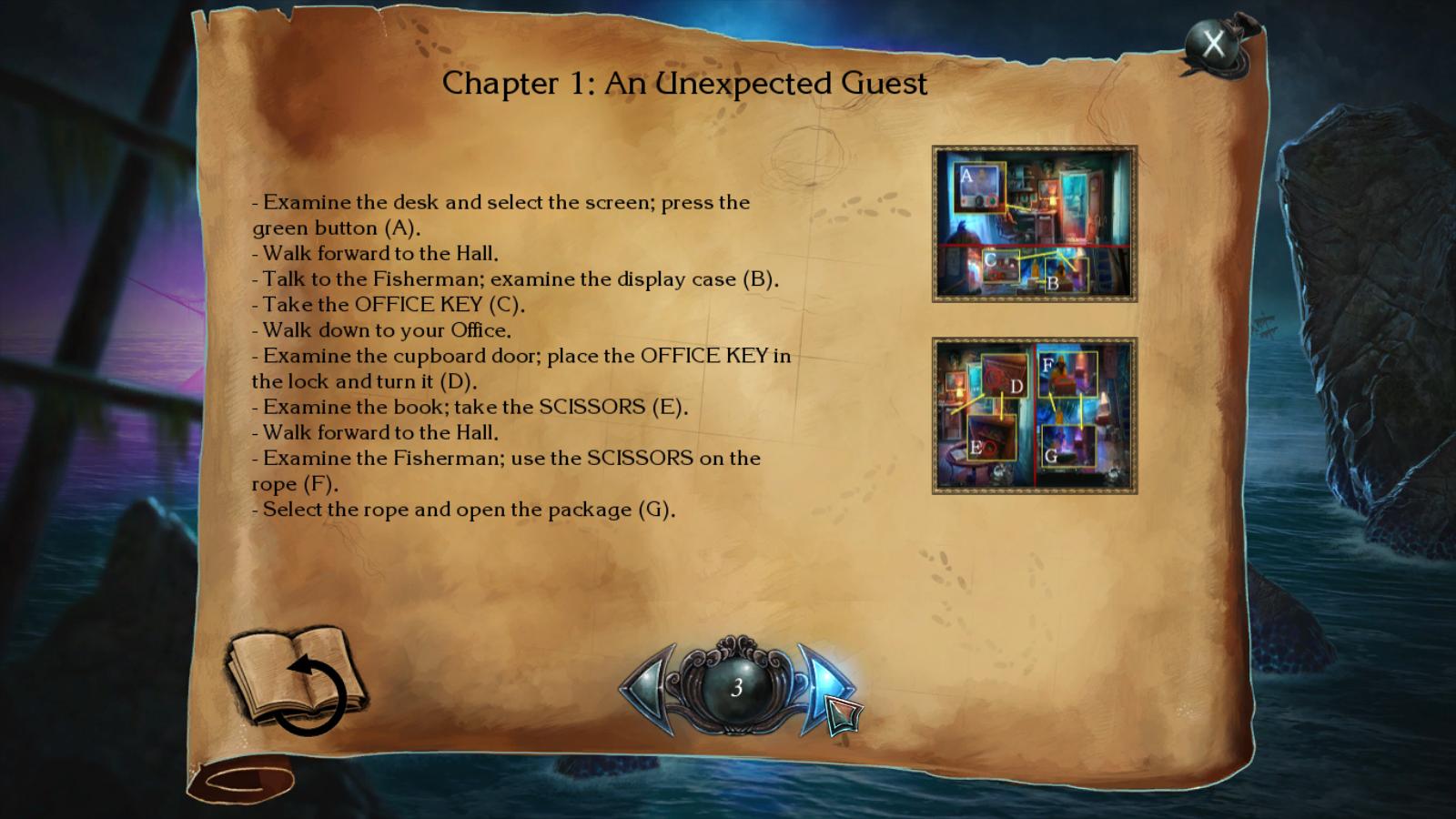
Follow our crystal clear walkthrough and helpful tricks to get you through the rough spots! Click the button to download full walkthrough.
-This is the official guide for Nightmares from the Deep: The Siren's Call Collector's Edition.
- Hidden-object puzzles are referred to as HOPs in this guide. Items listed in yellow are hidden, or they require additional actions to locate. Interactive items in HOPs ar< color-coded.
- Sometimes a HOP or step will not become available until a journal entry has been added. Please refer to the guide to see if you have missed any of these steps. HOPs may be random; our lists may vary from yours. -There are three difficulty levels: Casual, Advanced, and Expert. The difficulty level may be changed at any time. -The Inventory items are stored here (1).
-The Hint button will offer hints and allow you to skip puzzles, but will take some time to recharge (2).
- Selecting the Menu button will bring up the Options, Help, and allow you to exit the game (3).
- The Diary will show your current tasks and clues (4).
- Early on you will be given an in-game map. This may be used to fast travel from location to location (5).
-This is the official guide for Nightmares from the Deep: The Siren's Call Collector's Edition.
- Hidden-object puzzles are referred to as HOPs in this guide. Items listed in yellow are hidden, or they require additional actions to locate. Interactive items in HOPs ar< color-coded.
- Sometimes a HOP or step will not become available until a journal entry has been added. Please refer to the guide to see if you have missed any of these steps. HOPs may be random; our lists may vary from yours. -There are three difficulty levels: Casual, Advanced, and Expert. The difficulty level may be changed at any time. -The Inventory items are stored here (1).
-The Hint button will offer hints and allow you to skip puzzles, but will take some time to recharge (2).
- Selecting the Menu button will bring up the Options, Help, and allow you to exit the game (3).
- The Diary will show your current tasks and clues (4).
- Early on you will be given an in-game map. This may be used to fast travel from location to location (5).









 REFRESH
REFRESH