New Releases |
Hidden Object Games |
Match 3 Games |
Time Management Games |
Strategy Games |
Puzzle Games |
Card Games |
Action Games |
Word Games
Azada: Elementa Walkthrough 2
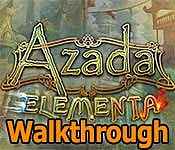
Azada: Elementa Walkthrough 2
* OS: Windows 7 / Vista / XP
* CPU: Pentium 3 1.0 GHz or Higher
* OS: Windows 7 / Vista / XP
* CPU: Pentium 3 1.0 GHz or Higher
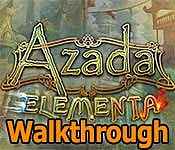
Azada: Elementa Walkthrough 2
* OS: Windows 7 / Vista / XP
* CPU: Pentium 3 1.0 GHz or Higher
* OS: Windows 7 / Vista / XP
* CPU: Pentium 3 1.0 GHz or Higher
Azada: Elementa Walkthrough 2 Screenshots, Videos:
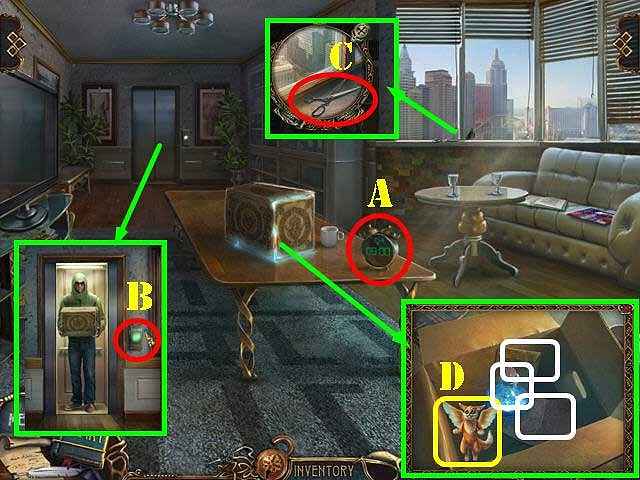


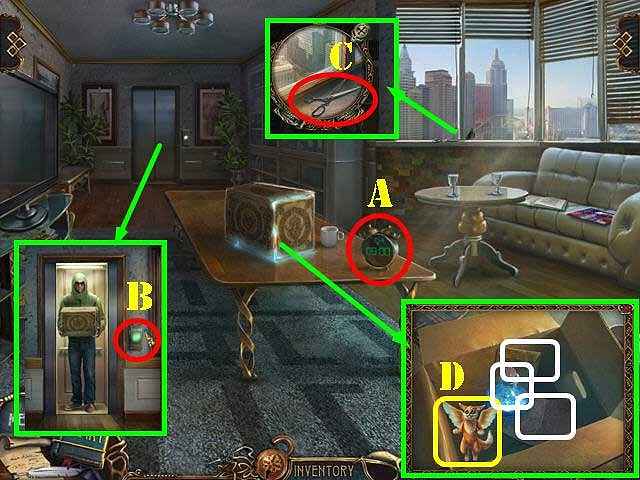


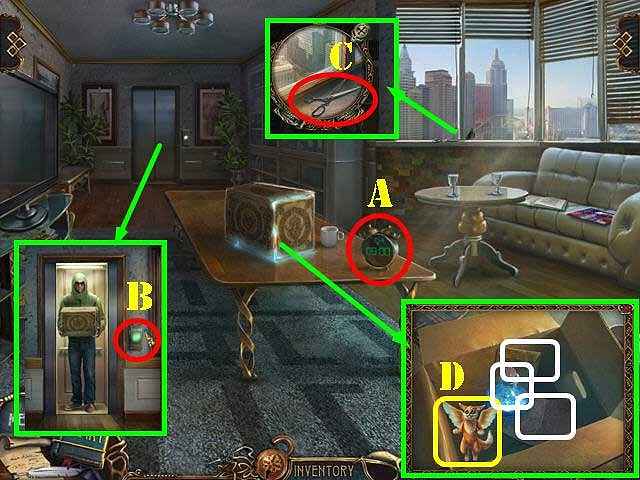


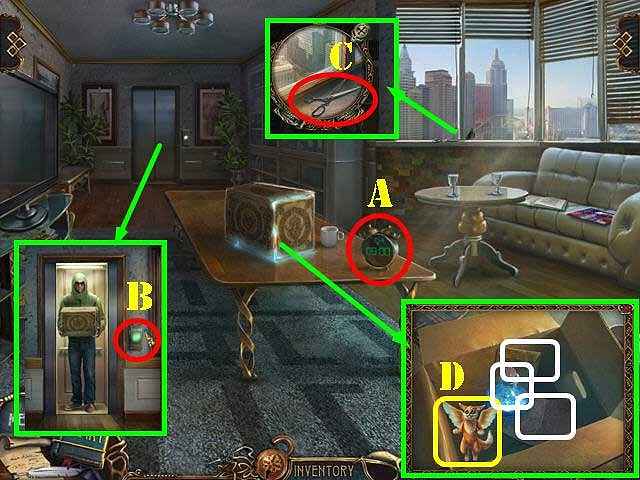


Follow our crystal clear walkthrough and helpful tricks to get you through the rough spots! Click the button to download full walkthrough.
* This is the official guide for Azada: Elementa Collector's Edition.
* Select 'Play' (A) to begin your adventure.
* Select Options (B) to adjust sound and screen size.
* The Extras (C) Button grants you access to the Bonus Content and Bonus Level after you complete the game.
* The 'Click here to change player' button (D) can be used to manage your profiles in the game.
* Open the Azada's Dwellers book (E) to view all the dwellers you've collected throughout the game. The Dwellers will be automatically added to the book as you uncover new areas and pop-up scenes.
* Select 'My Pet' (F) to buy outfits for your pet with the critter coins you collect throughout the game.
* The Hidden-object puzzle scenes will be referred to as HOPS throughout the guide. The lists in the HOPS are random; our lists may vary from yours.
* Hover your mouse over the critter tab (G) to view the coins you've collected thus far. There is a complete list of critter coins at the end of the guide.
* Select the Dweller's book here (H).
* Open your Diary (I) to view your notes and your tasks. Select a task to read more about it.
* Use the Map (J) to travel directly to a location. Look at the legend (K) to see what each marking means.
* The use of the Hint button (L) is unlimited, but you must wait for it to recharge between uses.
* Pick up the Magic Bottle (M) when it glows and move it around the scene to find the hidden magic areas.
* Close and open the lock (N) on the inventory bar.
* Your Amulet pieces are stored here (O).
* This is the official guide for Azada: Elementa Collector's Edition.
* Select 'Play' (A) to begin your adventure.
* Select Options (B) to adjust sound and screen size.
* The Extras (C) Button grants you access to the Bonus Content and Bonus Level after you complete the game.
* The 'Click here to change player' button (D) can be used to manage your profiles in the game.
* Open the Azada's Dwellers book (E) to view all the dwellers you've collected throughout the game. The Dwellers will be automatically added to the book as you uncover new areas and pop-up scenes.
* Select 'My Pet' (F) to buy outfits for your pet with the critter coins you collect throughout the game.
* The Hidden-object puzzle scenes will be referred to as HOPS throughout the guide. The lists in the HOPS are random; our lists may vary from yours.
* Hover your mouse over the critter tab (G) to view the coins you've collected thus far. There is a complete list of critter coins at the end of the guide.
* Select the Dweller's book here (H).
* Open your Diary (I) to view your notes and your tasks. Select a task to read more about it.
* Use the Map (J) to travel directly to a location. Look at the legend (K) to see what each marking means.
* The use of the Hint button (L) is unlimited, but you must wait for it to recharge between uses.
* Pick up the Magic Bottle (M) when it glows and move it around the scene to find the hidden magic areas.
* Close and open the lock (N) on the inventory bar.
* Your Amulet pieces are stored here (O).









 REFRESH
REFRESH