New Releases |
Hidden Object Games |
Match 3 Games |
Time Management Games |
Strategy Games |
Puzzle Games |
Card Games |
Action Games |
Word Games
Cursed Fates: The Headless Horseman Collector's Edition Walkthrough
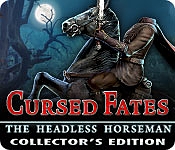
Cursed Fates: The Headless Horseman Collector's Edition Walkthrough
* OS: Windows 7 / Vista / XP
* CPU: Pentium 3 1.0 GHz or Higher
* OS: Windows 7 / Vista / XP
* CPU: Pentium 3 1.0 GHz or Higher
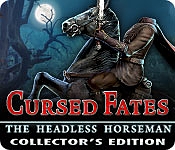
Cursed Fates: The Headless Horseman Collector's Edition Walkthrough
* OS: Windows 7 / Vista / XP
* CPU: Pentium 3 1.0 GHz or Higher
* OS: Windows 7 / Vista / XP
* CPU: Pentium 3 1.0 GHz or Higher
Select the menu (A) to leave the game and to adjust sound or display mode. There are two modes to choose from: Easy and Difficult.
Access the journal (B) to review the story and what you have discovered.
Once in while you will need to combine two inventory items to create a new item. To do so, take the first item and put it into the window (C), and then take the second item and put it into the window.
Collected items will automatically go into the inventory section (D).
Press the button (E) to get a hint if you need help at any time.
Hidden-object scenes will be referred to as HOS throughout the guide.
Access the journal (B) to review the story and what you have discovered.
Once in while you will need to combine two inventory items to create a new item. To do so, take the first item and put it into the window (C), and then take the second item and put it into the window.
Collected items will automatically go into the inventory section (D).
Press the button (E) to get a hint if you need help at any time.
Hidden-object scenes will be referred to as HOS throughout the guide.









 REFRESH
REFRESH