New Releases |
Hidden Object Games |
Match 3 Games |
Time Management Games |
Strategy Games |
Puzzle Games |
Card Games |
Action Games |
Word Games
Enchantia: Wrath of the Phoenix Queen Walkthrough 18
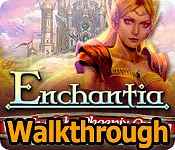
Enchantia: Wrath of the Phoenix Queen Walkthrough 18
* OS: Windows 7 / Vista / XP
* CPU: Pentium 3 1.0 GHz or Higher
* OS: Windows 7 / Vista / XP
* CPU: Pentium 3 1.0 GHz or Higher
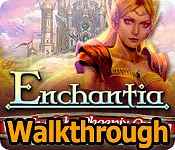
Enchantia: Wrath of the Phoenix Queen Walkthrough 18
* OS: Windows 7 / Vista / XP
* CPU: Pentium 3 1.0 GHz or Higher
* OS: Windows 7 / Vista / XP
* CPU: Pentium 3 1.0 GHz or Higher
Enchantia: Wrath of the Phoenix Queen Walkthrough 18 Screenshots, Videos:
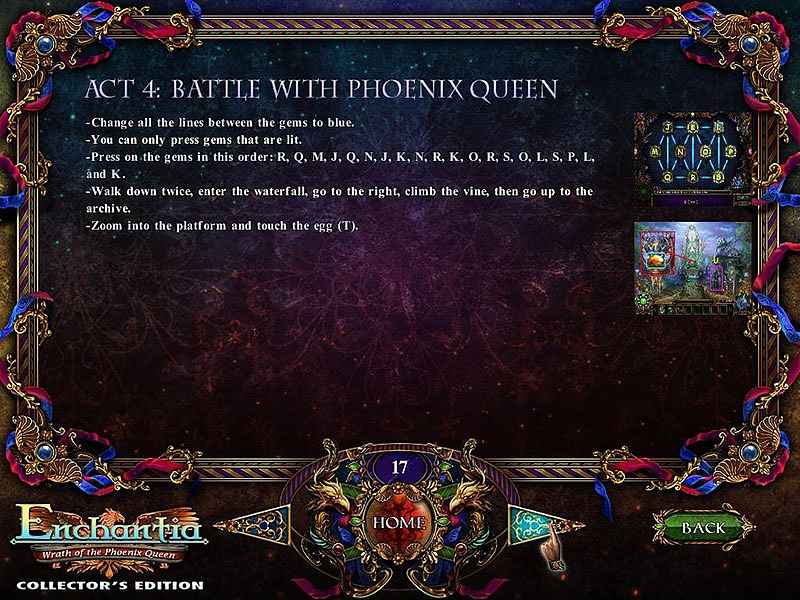


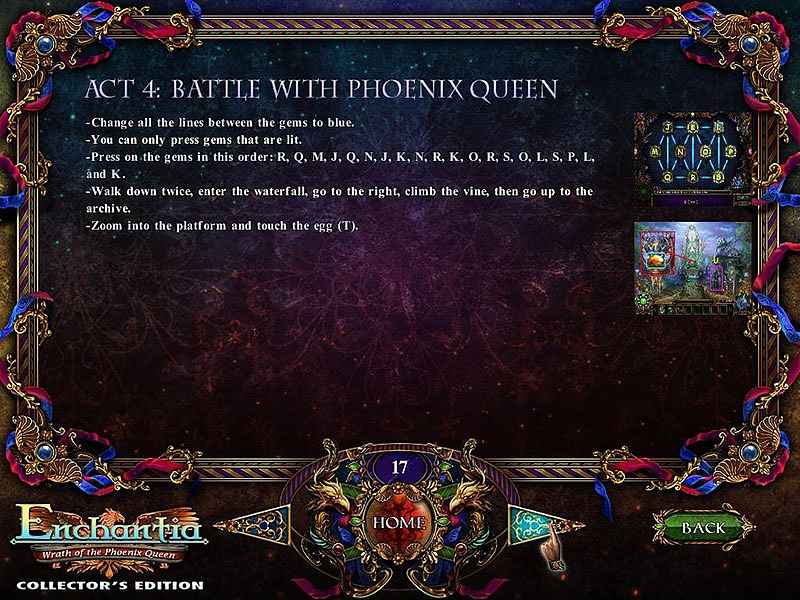


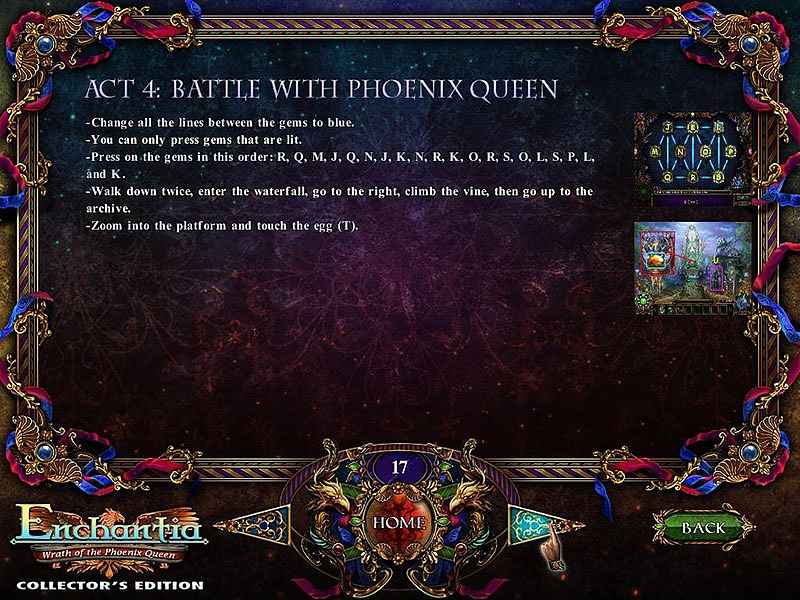


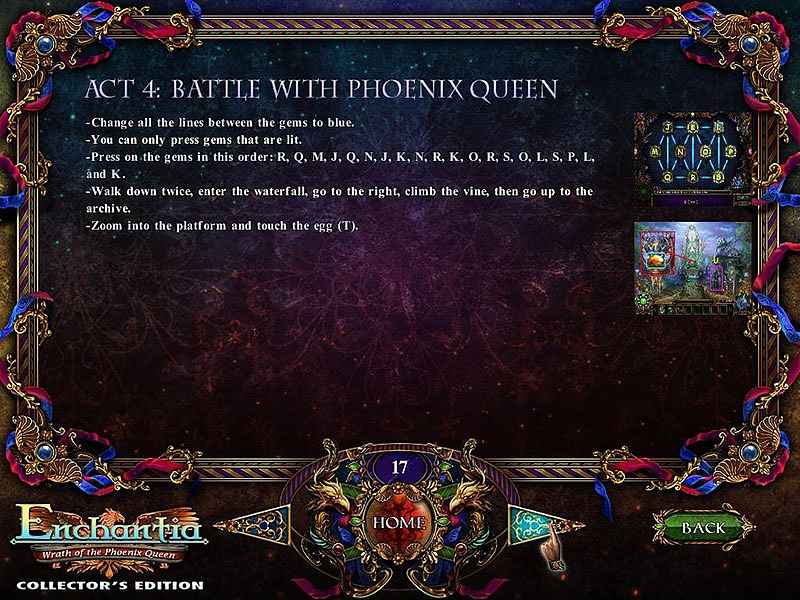


Follow our crystal clear walkthrough and helpful tricks to get you through the rough spots! Click the button to download full walkthrough.
- Change all the lines between the gems to blue.
- You can only press gems that are lit.
- Press on the gems in this order: R, Q, M, J, Q, N, J, K, N, R, K, O, R, S, O, L, S, P, L, and K.
- Walk down twice, enter the waterfall, go to the right, climb the vine, then go up to the archive.
- Zoom into the platform and touch the egg (T).
- Change all the lines between the gems to blue.
- You can only press gems that are lit.
- Press on the gems in this order: R, Q, M, J, Q, N, J, K, N, R, K, O, R, S, O, L, S, P, L, and K.
- Walk down twice, enter the waterfall, go to the right, climb the vine, then go up to the archive.
- Zoom into the platform and touch the egg (T).









 REFRESH
REFRESH