New Releases |
Hidden Object Games |
Match 3 Games |
Time Management Games |
Strategy Games |
Puzzle Games |
Card Games |
Action Games |
Word Games
PuppetShow: Destiny Undone Walkthrough 10
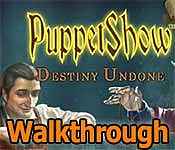
PuppetShow: Destiny Undone Walkthrough 10
* OS: Windows 7 / Vista / XP
* CPU: Pentium 3 1.0 GHz or Higher
* OS: Windows 7 / Vista / XP
* CPU: Pentium 3 1.0 GHz or Higher
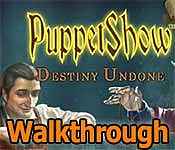
PuppetShow: Destiny Undone Walkthrough 10
* OS: Windows 7 / Vista / XP
* CPU: Pentium 3 1.0 GHz or Higher
* OS: Windows 7 / Vista / XP
* CPU: Pentium 3 1.0 GHz or Higher
PuppetShow: Destiny Undone Walkthrough 10 Screenshots, Videos:

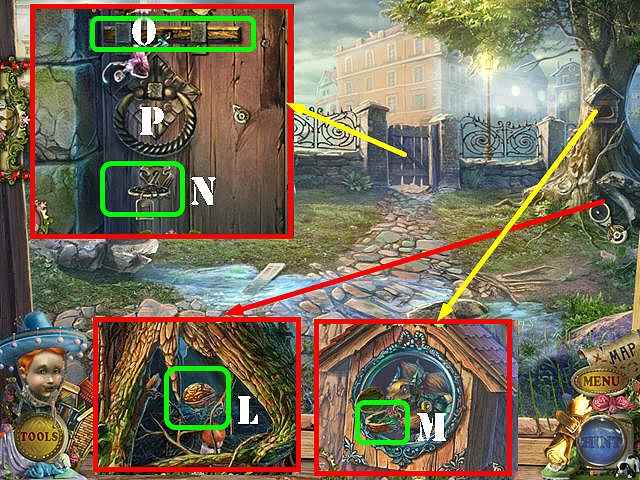
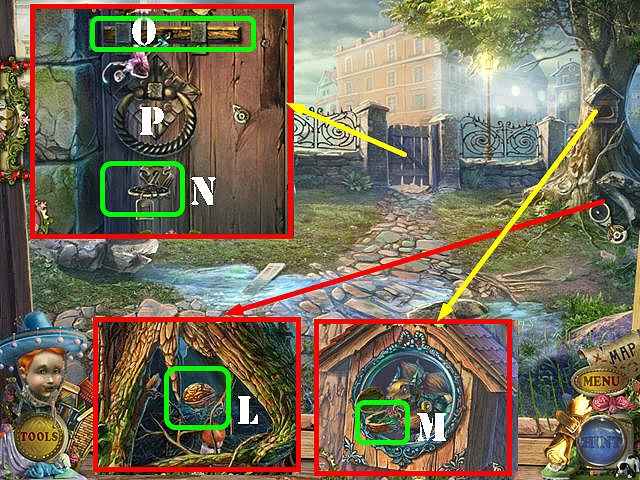

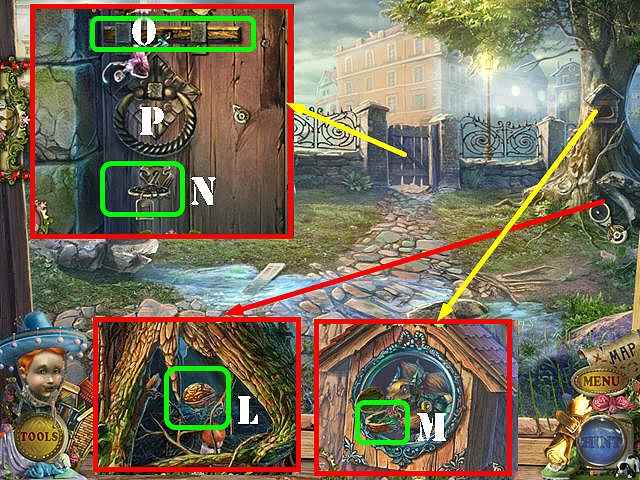
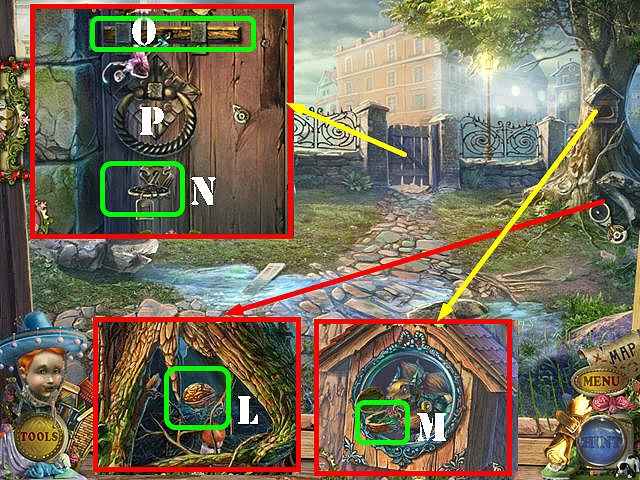

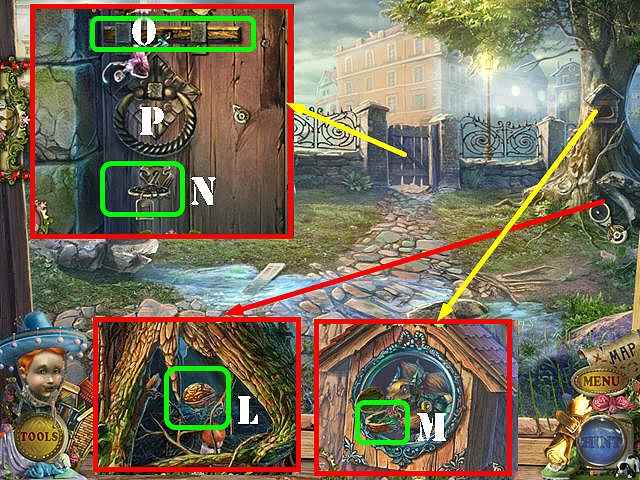
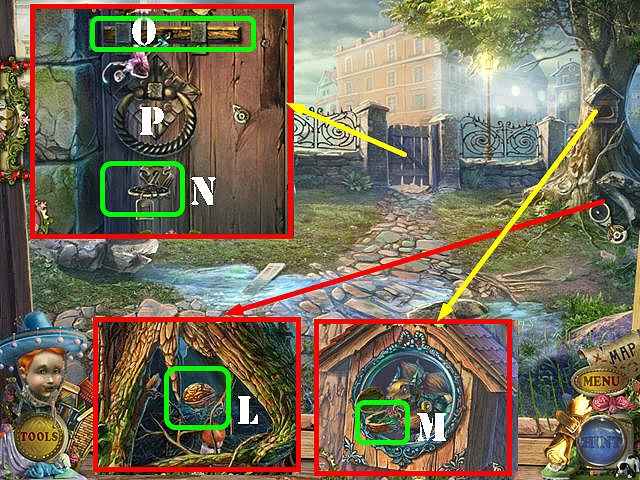

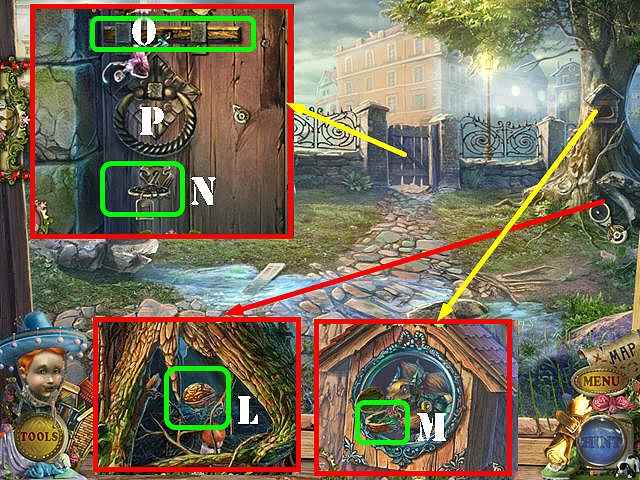
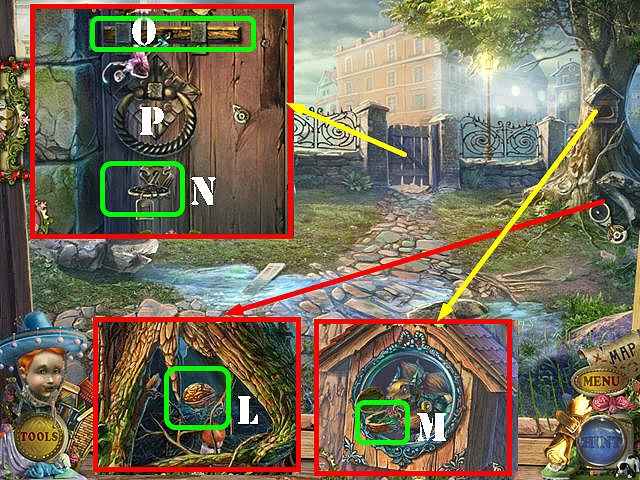
Follow our crystal clear walkthrough and helpful tricks to get you through the rough spots! Click the button to download full walkthrough.
* Zoom into the coach.n* Talk to the boy.n* Examine the newspaper and then open it (B).n* Zoom into the puzzle (C).n* Select the joints to reposition them until they look like the image in the screenshot (D).n* Slide the 3 latches (E) and then touch the center.n* Take the GREEN TRAM (F).n* Take the LADDER (G).n* Zoom into the angel statue and place the LADDER on it (H).n* Take the CORKSCREW (I) and the HAT PATTERN (J).n* Zoom into the puppet house and then select the Sombrero to activate a puzzle.n* Assemble the hat as shown in the screenshot (1-6). Start by placing the brim first. Move the pieces around the hat until a shadow appears and then press it into place.n* Take the Sombrero (K). You can pick up the Sombrero from the mannequin head and place it on your puppet helper. Exit the puppet house.
* Zoom into the coach.n* Talk to the boy.n* Examine the newspaper and then open it (B).n* Zoom into the puzzle (C).n* Select the joints to reposition them until they look like the image in the screenshot (D).n* Slide the 3 latches (E) and then touch the center.n* Take the GREEN TRAM (F).n* Take the LADDER (G).n* Zoom into the angel statue and place the LADDER on it (H).n* Take the CORKSCREW (I) and the HAT PATTERN (J).n* Zoom into the puppet house and then select the Sombrero to activate a puzzle.n* Assemble the hat as shown in the screenshot (1-6). Start by placing the brim first. Move the pieces around the hat until a shadow appears and then press it into place.n* Take the Sombrero (K). You can pick up the Sombrero from the mannequin head and place it on your puppet helper. Exit the puppet house.









 REFRESH
REFRESH