New Releases |
Hidden Object Games |
Match 3 Games |
Time Management Games |
Strategy Games |
Puzzle Games |
Card Games |
Action Games |
Word Games
PuppetShow: Destiny Undone Walkthrough 7
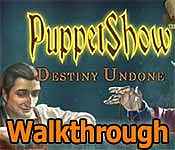
PuppetShow: Destiny Undone Walkthrough 7
* OS: Windows 7 / Vista / XP
* CPU: Pentium 3 1.0 GHz or Higher
* OS: Windows 7 / Vista / XP
* CPU: Pentium 3 1.0 GHz or Higher
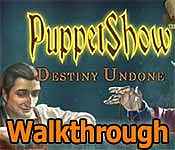
PuppetShow: Destiny Undone Walkthrough 7
* OS: Windows 7 / Vista / XP
* CPU: Pentium 3 1.0 GHz or Higher
* OS: Windows 7 / Vista / XP
* CPU: Pentium 3 1.0 GHz or Higher
PuppetShow: Destiny Undone Walkthrough 7 Screenshots, Videos:












Follow our crystal clear walkthrough and helpful tricks to get you through the rough spots! Click the button to download full walkthrough.
* Use the arrows in the upper left to rotate the dolls.
* Open the cage (R), touch the crow to get the hat (S), open the drawer to get the dress (T), open the right curtain to get the umbrella (U).
* Please look at the screenshots for the solution (V-W).
* Take the GREEN DOLL.
* Walk down.
* Zoom into the round table.
* Put down the GREEN DOLL, the VIOLET DOLL, and the RED DOLL to activate a puzzle.
* Move the dolls to their matching slot. The dolls can only land on the tokens of the same color.
* To solve the puzzle, select the tokens in this order: D-1, C-6, 1-D, 6-2, D-1, B-7, 1-D, 2-6, D-5, A-4, 5-1, 6-C, 1-5, C-2, 5-1, 7-B, 1-5, 2-C, 5-D, 4-8, D-5, C-2, 5-1, B-7, 1-D, 2-6, D-5.
* Take the note (red) and then pull the switch (E).
* You will be prompted to name your puppet helper. Name your puppet helper and press OK.
* Select the puppet (F) and then zoom into the vent. Place the puppet in the vent (G).
* Open the box and take the HANDLE PART (H).
* Use the arrows in the upper left to rotate the dolls.
* Open the cage (R), touch the crow to get the hat (S), open the drawer to get the dress (T), open the right curtain to get the umbrella (U).
* Please look at the screenshots for the solution (V-W).
* Take the GREEN DOLL.
* Walk down.
* Zoom into the round table.
* Put down the GREEN DOLL, the VIOLET DOLL, and the RED DOLL to activate a puzzle.
* Move the dolls to their matching slot. The dolls can only land on the tokens of the same color.
* To solve the puzzle, select the tokens in this order: D-1, C-6, 1-D, 6-2, D-1, B-7, 1-D, 2-6, D-5, A-4, 5-1, 6-C, 1-5, C-2, 5-1, 7-B, 1-5, 2-C, 5-D, 4-8, D-5, C-2, 5-1, B-7, 1-D, 2-6, D-5.
* Take the note (red) and then pull the switch (E).
* You will be prompted to name your puppet helper. Name your puppet helper and press OK.
* Select the puppet (F) and then zoom into the vent. Place the puppet in the vent (G).
* Open the box and take the HANDLE PART (H).









 REFRESH
REFRESH