New Releases |
Hidden Object Games |
Match 3 Games |
Time Management Games |
Strategy Games |
Puzzle Games |
Card Games |
Action Games |
Word Games
Resurrection: Arizona Walkthrough
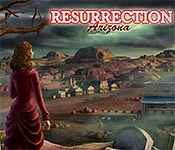
Resurrection: Arizona Walkthrough
* OS: Windows 7 / Vista / XP
* CPU: Pentium 3 1.0 GHz or Higher
* OS: Windows 7 / Vista / XP
* CPU: Pentium 3 1.0 GHz or Higher
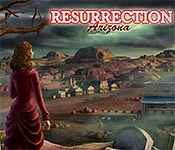
Resurrection: Arizona Walkthrough
* OS: Windows 7 / Vista / XP
* CPU: Pentium 3 1.0 GHz or Higher
* OS: Windows 7 / Vista / XP
* CPU: Pentium 3 1.0 GHz or Higher
Click the play button to start your game.
You can change your game's difficulty level by clicking the option button.
If you want to quit the game, please click the exit button.
If your mouse cursor changes to a magnifying glass, you can interact with this place.
In the HOS hidden object scenes, you can use the hint button to give you a clue on the hidden items.
The 'Click here to change player' (B) can be used to manage your profiles in the game.
The 'Extras' (C) Button grants you access to tbe Bonus Content and Bonus Level after you complete the game.
Select 'More Info' (D) to access tbe built-in strategy guide and the Big Fish Games forum for this game.
You can begin the game bere (E) and Exit the game bere (F).
Choose 'More Games' (G) to view other titles from this developer.
You can change your game's difficulty level by clicking the option button.
If you want to quit the game, please click the exit button.
If your mouse cursor changes to a magnifying glass, you can interact with this place.
In the HOS hidden object scenes, you can use the hint button to give you a clue on the hidden items.
The 'Click here to change player' (B) can be used to manage your profiles in the game.
The 'Extras' (C) Button grants you access to tbe Bonus Content and Bonus Level after you complete the game.
Select 'More Info' (D) to access tbe built-in strategy guide and the Big Fish Games forum for this game.
You can begin the game bere (E) and Exit the game bere (F).
Choose 'More Games' (G) to view other titles from this developer.









 REFRESH
REFRESH